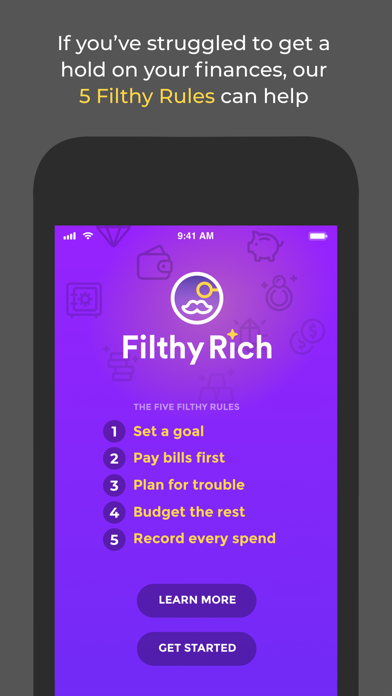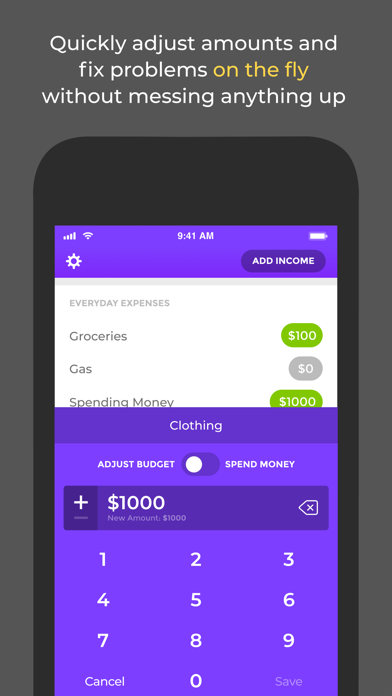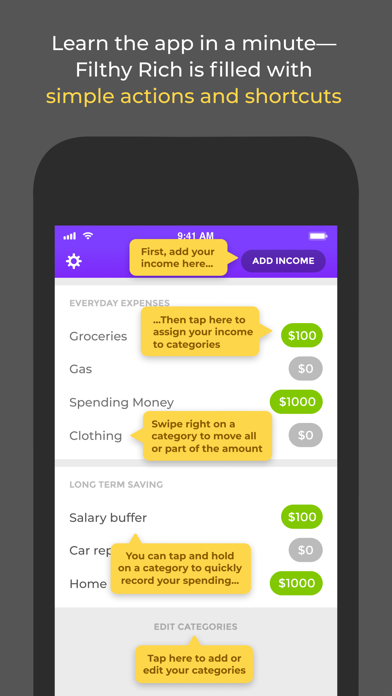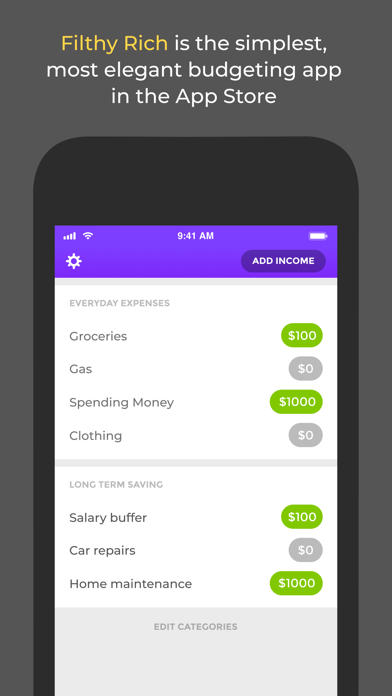
Filthy Rich Budgeting
Spending less and saving more of your money empowers you. That money multiplies and over time you build wealth.
Filthy Rich can help you spend less. And it’s more than just an app—it’s a way of thinking about money and spending.
Have you ever used an app that tried to automate budgeting by importing your bank transactions? Did you stick to your budget? Yeah, neither did we. When your budget is automated, it is out of sight and out of mind. When we built Filthy Rich and tracked our own spending, we actually stuck to it and spent less! It works!!
Some apps take a similar approach to Filthy Rich but they are so clunky and complicated it takes 20 seconds to do something that should take 2. That really impacts your ability to change behavior! We found: 1) you have to manage the budget to stick to it 2) if its hard to manage, you’ll get frustrated and stop. Filthy Rich focuses on speed and ease!
Filthy Rich has several options for quickly recording spending:
- You can view your top 3 categories with amounts left right on your Apple Watch face.
- Tap your budget on the Apple Watch face to choose a category and type an amount to record a spend. Take 3 seconds!
- Say “Hey Siri, create a note in Filthy Rich saying $30 in gas.”
With a budget-conscious Pro subscription, you also get these very handy features:
- Sync with a partner. This even works offline! Record a spend in the middle of nowhere and it’ll sync once you come back to civilization.
- Undo anything.
- Location tracking. Totally optional, but we find it helps us remember where we were when we recorded a spend.
- Just need to start over? Clean slate lets you reset all your categories to zero and start fresh.
Oh and don’t forget these hidden gems:
- Once you’ve added income and adjusted a budget once, you don’t need to remember again just swipe right on the input field and it’ll auto fill with the last amount you used. Nifty!
- Entered the wrong income? Just tap the “x” and it’ll rewind your budget to right before you added it.
Privacy Policy:
https://filthyrichapp.com/privacy.html
Terms of Service:
https://filthyrichapp.com/terms.html